Seen as Benjamin Mitchell’s MSN Messenger caption:
NAnt, NUnit, NCover, NWorries
🙂
With DDD3 just days away, I thought I’d let you in on one of the giveaways!
If you attended one of the 2005 DDD events, you might remember a session by David Laing, 10 Facts and 1 Fallacy of Software Engineering, that made reference to Robert L. Glass’s book, Facts and Fallacies of Software Engineering…
…well, we’ve got a handful of copies of Robert’s most recent book, Software Conflict 2.0, to give away! All you have to do is be there, may be ask a really good question, or remember some fact about the session you’ve just sat in on! It’s that easy!
Huge thanks to developer.* for donating the books, it is much appreciated!

Software Conflict 2.0
The Art and Science of Software Engineering
By Robert L. Glass
Foreword by Andrew Hunt,
The Pragmatic Programmers, LLC
ISBN: 0977213307 Pages: 308
Price: $29.95 U.S. / UK £22.99
Publication Date: March 10, 2006 Publisher: developer.* Books
—
Oh, there might be a couple of “community donated” MSDN subscriptions up for grabs too! Make sure you take along a pen and a small piece of paper!
—
[David’s slides and material available here]
I’m lovin’ the new Microsoft Office 2007 user interface, and the application is packed full of new and really cool features. Whilst the new user interface is a new way of working, it seems to be very usable, which is a good thing.
1. The Windows Vista Calibri font rocks. On my laptop and TFT Calibri looks crisp’n’clear, Word is very responsive and feels very fluid. Visit the Vista Developer Center.

2. Integrated and active status bar. Notice the word count and zoom facilities built right in to the status bar at the bottom of the screenshot above? Yes, these features were available via other means in Word 2003, however now they are click-able and herald a new design pattern for the user interface.
3. Live selected text. I’m not 100% sure that this is a good feature, but it certainly looks handy nonetheless. Select some text and you’ll see a format bar hint at fading in…move the mouse over the faded format bar and it fades up completely (there’s a screenshot below). It’s great for formatting “one-off” documents that don’t use Word’s built-in Styles, which might be a problem from a corporate perspective.

4. Built-in Document Inspector and cleaning facility. Office 2003 relied on a after-market plug-in that cleaned up personal information from documents, now it’s part of the product:

5. File Types. Office 2007 actively and visually differentiates between various versions of its documents.
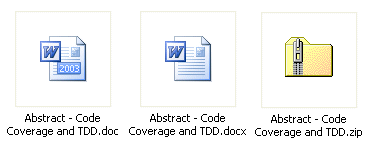
What’s that .zip file? Hold that thought, that’s next!
Notice the size of the .docx and the 2003 .doc, we’ll learn why there’s a difference in a moment:
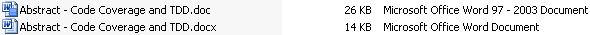
6. What’s more cool, if you take a look at the earlier screenshot, is the fact that the .docx extension is actually nothing more than a Compressed Folder, or .zip file. And you can rename .docx files as .zip and look inside! Here’s what’s inside the .docx:

And inside the word directory, well, there’s our document…and it’s an XML Document!
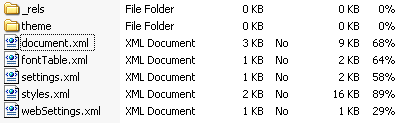
7. This rocks, think of the potential for dynamic creation of Office 2007 documents on machines that don’t have Office 2007 installed. Dynamic inspection of the XML document too. And of course, XML documents are text-based, so they’ll compress very well indeed…unlike the binary format (26Kb versus 14Kb as you can see from the earlier screenshot). Here’s a cropped screenshot of the XML:

Microsoft have submitted the Office XML formats to ECMA for standardisation. More about the file formats can be found over at OpenXML Developer. This is truly an excellent move, essentially making the file format open source and non-proprietary.
8. Blog this. Blogs have invaded our lives from all angles, and now the ability to “blog” a document is built in to the product. Out of the box support for MSN Spaces, Blogger, Sharepoint and Community Server is provided, as is support for MetaWebLog and Atom. An “other” option opens “Blog This” up to other blogging engines. I’ll test this using WordPress and report back later.

9. Lastly, live’n’dynamic tables. Inserting a table is visual in two ways. Firstly, when you decide how many rows and columns you need, secondly, a live table is drawn in your document:

I’ll post back here if I find other useful Office 2007isms in my travels.
Worth a Watch, BBC 2, 2100, Tuesday 30th May 2006
If you keep changing something, you will, by definition never finish it…
A record of the construction of a new parliament for Scotland. Told through the eyes of the architects and builders, it is an insight to the longest-running story in recent Scottish history.
Edinburgh is host to CowParade Edinburgh 2006, which means that there are some 94 cows dotted in and around the city.
Here’s a sample:

And an enlargement:

I wouldn’t expect to see the other 93 photographed here…unless somebody offers me a pile of cash. I only grabbed this one because I was passing it on my commute home after today’s Microsoft TechNet event held at Dynamic Earth.
Recent press and television broadcasts (Tonight with Trevor McDonald, Friday, May 12) merely confirm what I have been thinking for a while. SatNav, what do we think we’re doing with it?
Today’s Computer Weekly carries a letter outlining the sorry story of the Clifton Suspension Bridge which sees a steady stream of juggernauts approach toll-booths that are too narrow for them. Similarly, today’s Times carries a piece relating to how the ambulance service, who I believe should have known better, followed the SatNav route which turned out to be longer, but more scenic…not that the injured party was overly keen on the passing scenery whilst en route to hospital.
Ever since the first affordable, mass-market SatNav kit hit the market, folks have become so obsessed with it. I even know of a situation where an employee (in my last job) used TomTom to find his way to his base office…an office that he drove to plenty of times before the arrival of “turn right in to Arden Grove, you have arrived at your destination”. What’s worse, the offending employee was on a conference call using his mobile ‘phone at the time…everybody on the call realised the faux pas!
I have been driving now for nearly 20 years, never have I needed more than a road atlas and some brief instructions on how to cover the last couple of miles…of any journey. Of course, today, I use MultiMap to give me the last couple of miles, and why not? It’s free, unlike the millions of SatNav units that are being sold world-wide. Fair enough, the profusion of devices has bod well for the likes of ARM whose chips can be found in millions of SatNav-capable devices world-wide.
We’ve become so reliant on SatNav, what on earth will we do if the underlying positioning system suffers from overload or fails? There you are, you’re merrily driving along, under careful instruction of your chosen SatNav device and “puff”, that’s it, no more directions, silence, what do you do? Where do you go? Hint: the hard shoulder is for emergency use only, your SatNav giving up the ghost is not an emergency. And if you’ve got a celebrity voice-over installed, say Richard Wilson, you can imagine what he would say when the positioning system fails to respond…”I don’t believe it!”
I’ll tell you where you go. You go back to basics. You learn about maps, you learn how to use them. At the end of the day, it’ll make you a safer driver. SatNav devices are bound to cause serious accidents, if they haven’t already actually caused any. After all, it’s all very well listening to the nice lady “in 50 yards, take the next left” but there’s also that little animated screen. Now that’s clever. Not only are we privy to an audio broadcast of where to go, that little PocketPC screen can show us where to go. And it looks very neat, very impressive. Nice, graphical depictions of roundabouts, the route ahead, speed limits, etc. It’s nice to watch, but then, so is the road ahead of you and all around you. I’d rather you watched what was going on around you and ahead of you because one day, I might be crossing the road ahead of you. I’ll be the one with the generic MP3 player and I will be wearing headphones, listening to my tunes. It’ll be dark at the time, I’ll be wearing black for your benefit. And if it isn’t me, it might be somebody you care about.
Worried about unemployment in your locale? Stick SatNav devices in to taxis and suddenly the local equivalent of the knowledge is no longer required. Anybody can drive a car with a SatNav device fitted and start calling themselves a taxi driver. Wouldn’t you prefer a local driver with local knowledge who was capable of answering your questions about the locale?
The bulk of the SatNav population have forgotten where they’re going, just plug a post code into the dashboard toy, listen to the instructions and you’re off. Suddenly we’ve become a nation who can’t read maps, who can’t drive past the end of our own driveway without the basic TomTom, or worse a celebrity keeping us company. That said, I find the thought of John Cleese providing directions more than amusing.
Should we be leaving the SatNav devices for those folks who really need it (such as the military and emergency services)? The same technology that we’re using today, has been used by the military for many years. They’ve used it to find their way around unknown territory during close knit battles, it has saved countless lives. And here we are, using it to get us to the chip shop, the office or our mother-in-law’s house.
My brother-in-law has a talent for drawing:

This is one of many drawings/artistic jobs that he has done for us, each has turned out really well.
He drew Monty, the dog above, from a photograph.
Perhaps it’s time he took this up professionally?
Today, whilst driving down the North Road from Crossgates to Inverkeithing in Fife, Scotland…Police Camera Action would love to have got this on film:

This idiot kept “touching” his planks to ensure they didn’t move…too much. Luckily he let us pass him at a safe point on the road…of course, it became a very unsafe point when he drove off behind us. Perhaps my video camera put him off?
And later in the day, we found this idiot in the retail park in Kirkcaldy, where Homebase, Halfords, Comet, Currys, Boots and Sainsbury’s are located:

It’s not the first time I’ve been privy to such stupid parking.
Registrations for DeveloperDeveloperDeveloper 3 are now at 409!
Also, this is a gentile remind about the Geek Dinner. You’ll need to sign up for that too. There is space for 40 people, currently we’re at 21.
The event takes place on a Saturday which means that there’s no free bus from Reading railway station to Thames Valley Park. There is a car share/taxi available, more can be found here. Taking a “real” taxi isn’t too expensive, I got change from £10 last time.
Computer Manuals will be in attendance until about 1040 – if you want to buy books, better do this early in the day!
I’ve just been told that there have been 350 people register for DeveloperDeveloperDeveloper 3 since registration opened seven days ago!
That is just “wicked cool!”
It’s fantastic to see that so many people [developers] have embraced the DDD ethos of community lead, weekend events!
[11/05/2006 – We’re now at 409 registrations!]
Further to my posting about the tax on personal use of the Internet whilst at work, it seems that the power of The Times has forced the Treasury to announce that the tax will affect so few people that it makes me wonder why they even thought it up in the first place.
The chances of anybody having to pay a tax charge on personal use of a business computer are virtually zero.
The full article can be found here. And there’s more here and here.