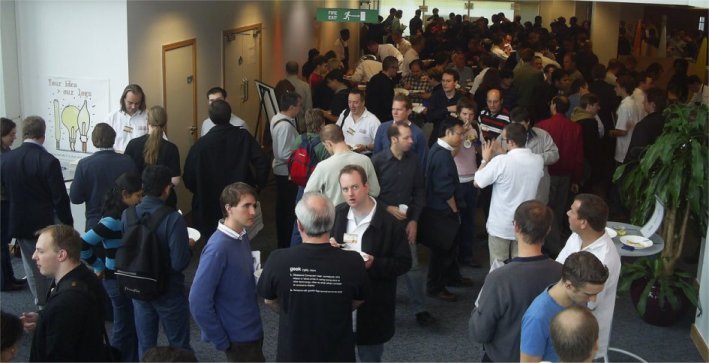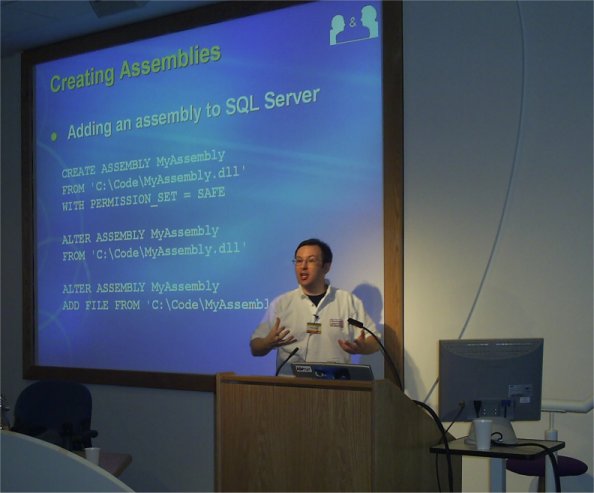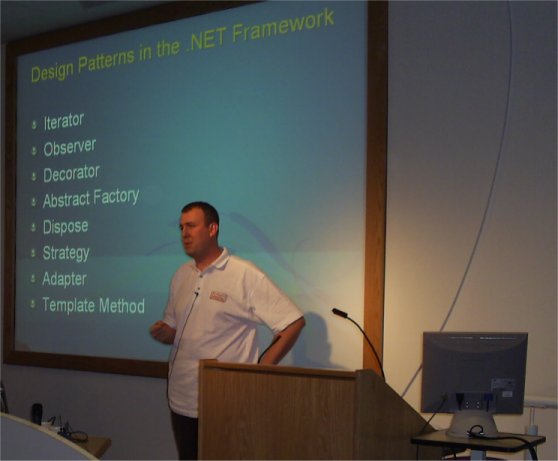Now, you’re probably going to think that I’m going way off-topic here, however stay with me, there is method in my madness.
Preparation is everything. I’m not talking about big upfront design, huge specifications or huge requirements documents. I’m talking about the basic preparation that we (not just software developers) need to do in order to do a good job.
If my memory serves me (and MSN Search confirms that it does), Sir Robert Baden-Powell, founder of the scouting movement coined the phrase and motto: “always prepared”. Preparation is something you can either do too much of, in which case cost increases for no perceived benefit, or you can do too little of it…and things go from bad to worse. Knowing when you’ve prepared enough is key… it’s similar to Antoine de Saint-Exupery’s famous quote:
A designer knows he has achieved perfection not when there is nothing left to add, but when there is nothing left to take away.
However, there is a fundamental difference between perfection and preparation: You need not achieve perfection, for the customer may accept something that is less than perfect. However, if you fail to prepare sufficiently, you may not have that luxury, your customer may have seen you flounder early in the project and may not have the tolerance to accept a product that is less than perfect (despite the fact it is virtually impossible to deliver such perfection).
A slight aside
A long time ago, 1991 to be exact, I took six lessons in preparation for the IAM driving test. This is a driving test that you can actually fail and still drive away from. What caught my attention, even in 1991, was the amount of preparation that the test expects drivers to go through each and every time they enter a vehicle with the intention to drive. For example, there’s a whole “starting drill” and a “stopping drill”. During the drive, each and every drive, IAM drivers are expected to provide a running commentary of what they see and what the can expect to see (granted it’s best to make this commentary audible during the test in order to avoid a barrage of questions like “did you see X?”, “were you aware of the dustcart?”, etc.) A lot of folks have asked me what the commentary was like…so rather than create a new one (which wouldn’t be difficult in this day and age, MP3 players, etc.) I remembered the bits’n’bobs my instructor gave me…
My instructor provided me with a few things: a couple of heavily photocopied pieces of paper and an audio cassette that had to be returned. The audio cassette was a regular compact cassette that you and I might have recorded the “Top 40” on when we were a little younger (showing my age now, hey!) There wasn’t any evidence of copyright on the cassette, so I made a copy of it, and now I’ve converted it to an MP3. So, if you’ve ever wondered what the IAM driving commentary sounds like, you can listen to a short drive here [6.5MB]. (I have more commentary, send me an e-mail if you would like it.)
While you’re listening to that, here’s what those two photocopied sheets contained – the starting drill and the stopping drill (remember, do this every time you choose to drive somewhere):
STARTING DRILL
- Check The Handbrake For Tension.
- Check Doors Secure
- Seating Position
- Check Mirrors
- Seat Belts
- Static Brake Test
- Starting The Engine
- Primary Auxiliaries
- Windows
- Secondary Auxiliaries
- Mirror/Gear
- Mirror/Signal
- Shoulder Checks
- Moving Brake Test
STARTING DRILL – expanded
- Check The Handbrake For Tension. Do this by locating the handbrake with your left hand, take a firm grasp. press in the release button with your thumb and take up the strain ensuring the handbrake is on. then release the button, leaving it in the on position.
- Check Doors Secure. Take the hand furthest from the door, place it on top of the door at the window. nearest the opening edge, pull first then push. (The reason you pull first is to prevent an insecure door from opening into the path of another road user). Then ensure that your passengers secure their doors and report same to you.
- Seating Position. Check your seating position by placing your left foot against the bulkhead, this being the furthest your foot travels during the clutch pedal operation. Then with your arms flexed at the elbows, slide your hands from the ten to two position to the twelve o’clock position and then down to the six o’clock position to ensure your steering movement will not be restricted. Make sure you are not stretching or are too cramped and have a good accessibility to the controls. If you have to move your seat, warn any passengers behind you before moving. Do this even when moving forward.
- Check Mirrors. Check the rear view mirrors. The internal mirror is adjusted by using the thumb and index fingers of both hands, placing one at each corner of the mirror, taking care not to place any unnecessary strain on the mirror stern or of smudging the glass. line up the top of the mirror with the top of the rear window. The check that the external mirrors afford you a good view to the rear.
- Seat Belts. “The wearing if seat belts in this vehicle is now compulsory and as such must he used”. Demonstrate how to locate, fit and check them by locating the belt with your hand furthest from it, and pull some of the webbing. Then transfer it yo your other hand, pull out more webbing and at the same time locate the holder with your first hand and then insert the buckle into the holder. Whilst still holding the buckle and holder check it is secure by giving it one firm pull. Also ensure that all slack has been taken up in both straps and neither are twisted. Also indicate at that time the method of release. Then get your passengers to locate fit and check their seat belts in the same manner and report on the same. (Make sure they do it properly)
- Static Brake Test. Carry out a static brake test by depressing the brake pedal with your right foot for three or four seconds, to ensure that there is pressure in the system, and that it can be maintained. Report on the same.
- Starting The Engine. Take a grip of the gear lever by wrapping your fingers round it so the top of the gear lever just shows between your thumb and index finger. Depress the clutch. move the gear lever into neutral and once across the gate. With the clutch depressed start the engine. Release the clutch pedal slowly ensuring there is no breakdown in transmission linkage which might cause the vehicle to surge either forwards or backwards.
- Primary Auxiliaries. Now from left to right and top to bottom. select any minor auxiliaries which might be required at this stage, eg. heating and ventilation controls, rear screen de-mister and sidelights. Raise the engine revolutions to 1500 (fast idle) and get off your instrument panel from left to right, and top to bottom. Return the engine to normal tick-over speed.
- Windows. Ensure all windows are closed and have your passengers check theirs and report on the same.
- Secondary Auxiliaries. Select any major auxiliaries required. such as windscreen wipers. dipped headlights. etc.
- Mirror/Gear. Check internal mirror and in there is a suitable gap to the rear, select your moving off gear.
- Mirror/Signal. Check internal mirror again and if necessary signal to road users your intention to move off.
- Shoulder Checks. Carry out deep left and right shoulder checks prior to moving off ensuring that you explain the reason for doing so.
- Moving Brake Test. immediately on moving off report that the hand brake warning light has gone out(if applicable) and that your first consideration will be a moving brake test which will be carried out by building up the speed of the vehicle to 20mph in 2nd gear and then braking down to 10mph without depressing the clutch. Select a flat and level stretch of road with no inherent dangers and after nominating a suitable point. carry out the brake test. If on a hill the vehicle should be braked down from 25mph to 15mph. Then give a short report on the efficiency of the brakes. If the brake test cannot be carried out at that time, outline the alternative methods of carrying out the same. i.e. by braking early and firmly at the approach to the first hazard or by braking 10mph off your speed whilst travelling at a speed up to but not exceeding 50mph.
STOPPING DRILL
- Always ensure that you pick a safe place to stop.
- Prior to stopping, check the relevant mirrors and put your car on course early.
- If stopping completely off the main road, complete the full system. i.e. features 1-6 (from here) prior to leaving the main road. If, however, it is merely a parking area adjacent to the road or at the road side then continue through with feature 2 and in the last few yards prior to stopping depress the clutch with the left foot and ease the pressure off the foot brake.
- Immediately prior to the wheels stopping revolving, remove your right foot from the foot brake and then gently reapply thus preventing nose dip.
- Thereafter, and not against the ratchet, apply the hand brake.
- Move the gear level into the neutral position.
- Remove both feet from the brake and clutch pedals.
- From the right to left switch off any major auxiliaries and thereafter from left to right cancel all minor auxiliaries.
- Switch off the engine.
- Check your mirrors and if it is safe, depress the clutch pedal with your left foot and engage a suitable parking gear.
- Check your mirrors again and if it still safe remove and stow your seat belt in a neat and tidy manner not allowing the buckle to fly back and hit the glass. Ensure passengers do likewise.
- Again check you mirrors and look deep over left and right shoulders into to blind spots at the rear of the vehicle. Always tell your passengers to do likewise before they leave the vehicle.
So preparation prior to driving is important, it has health and safety implications. Similarly, preparation after driving is important too. There’s preparation pre and post-drive: projects should have a similar pattern, i.e. some preparation at the start and end of the project.
[Incidentally, these drills were scanned from its original A4 format using OmniPage 12.0]