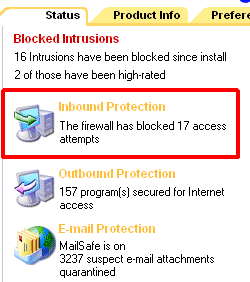During January 2005, I co-chaired a meeting that, amongst other things, discussed writing articles and giving presentations. In particular, we were looking at the issues folks have with education and learning techniques.
The discussion arose because folks are happy to flick through articles and attend presentations, but when asked to either write or present themselves, it’s a different ball game. All sorts of reasons were tabled, including: “I don’t know the subject well enough to stand up in front of a group”, “I was never good at writing at school”, “I can’t write 3000+ words” or “I don’t have the tools (software) required to write and prepare an article or presentation”…
This is a shame. A real shame, because more often than not, the developers at the coalface have the most to pass on to their peers.
Articles
Articles don’t have to be “full length”, nor do they need demonstrate a complete mastery of the subject: if they demonstrate a technique, highlight a pitfall or save a fellow developer time, then they are of use.
True, there are some authors who write articles because they know the subject inside out, however this shouldn’t stop you! I believe that writing an article (particularly the fact that there is a deadline) focuses the mind considerably. Once you have written your introduction and [possibly] your conclusion/summary, you now have a start and end point: it’s possible to write the “middle” or body of the article in a series of small steps.
Whilst I’m on the subject of articles, I recently delivered a presentation about Writing Technical Articles: hints’n’tips – read more about it here.
Presentations
Everybody has different presentation skills and techniques. For example, some prefer to use slides (PowerPoint) as their primary delivery mechanism, whereas others prefer to have as few slides as possible and concentrate on their own wit and memory to get them through – these sessions can be good fun, the presenters often spending a lot of time “in the IDE” (for development-oriented sessions).
Call me old fashioned, but I do like my PowerPoint “slide deck”: if anything, it gives me a sequence of steps to follow. One thing that I have learnt over the years is to avoid including code in my slides. Including code in the slide deck instantly means more work to change the slides should the session be re-run for a different language. This is my recommendation: make slide decks language agnostic. Of course, when I say “language” I really mean programming language!
If you think that slide-less sessions are only for the experienced presenter, think again. It’s very likely that you have a “top-tip” that would benefit your peer group in some way. I’ve seen sessions run for over an hour with a page and a half of A4 as notes: once you’re up in front of friendly peers and start to describe your problem, how you solved it, etc. time flies.
“I’m frightend that I’ll not be able to find 60 minutes of content!”
Presentations don’t need to last 60 minutes; they don’t need to last 30 minutes: burn-out is almost a myth – rarely have I seen presenters try to fill a 60 minute slot with 10 minutes of material…and last 10 minutes. It’s usually the other way around, too much material, not enough time. Don’t let this put you off, if you have lots of material, but you don’t want to run for 60 minutes, break the session into two smaller sessions – user groups will appreciate you coming back for a second session either later that day or at another conference later in the year.
If you are using slides, I used to aim for about 1 minute per slide…now I aim for 3 minutes per slide. This means that a 60 minute developer-oriented session requires 20 slides; this includes “non-content” slides such as the title, closing slide, questions, jump to demo, agenda, etc. Your mileage may vary, try to work out a ratio that’s good for you.
Tools (software)
Writing and preparing presentations doesn’t require very expensive software. I use the following applications on a regular basis: Microsoft Word, although Notepad will suffice. PaintShop Pro, PowerPoint. Obviously if your article or presentation is about a development language you will need to use that too!
I use the screen capture and cropping capabilities of PaintShop Pro: editors like screenshots to be focused on a primary topic, they don’t need the Start menu or system tray included in the capture! PowerPoint can be handy for creating diagrams: it has a useful ‘save slide to GIF’ option in the SaveAs menu (do remember to crop the image as PowerPoint saves the whole slide!)
Notepad is a great little “paragraph editing” tool. Often, when I’ve written an article I read over it and don’t like the way a paragraph reads. I copy the paragraph into Notepad and then make each sentence a paragraph in its own right (i.e. double carriage return at the end of each sentence). This lets me work on each sentence in isolation. I can gradually pull the original paragraph back together. This trick also works for those articles that are “word length limited”, i.e. must be 950 words plus/minus 10. Breaking a paragraph out, re-wording it, then putting it back together again can reveal paragraphs that are using too many words to say too much or even too little!
Finding an audience
So maybe I’ve convinced you to part with a few paragraphs of text or even pushed you into presenting a short session?
Who publishes short articles?
Who accepts short presentations?
Who can support me and ensure that my article(s) and/or presentation(s) are delivered in a group of friendly peers?
The answer is easy: your local User Group/Community (or may be not so local! User Groups are usually very happy to have ‘guest’ speakers and authors from other parts of the country!) Indeed, cross-cross-pollination between user groups is something that I believe should be encouraged: we’re all one team, trying to help each other wherever possible.
Where can I find my local User Group/Community?
Well, if you are in Scotland, a good place to start is the Scottish Developers Web Community.
Elsewhere in the UK, there are (as of 7th April 2005):
ACCU
Developer Fusion
Digital South Yorkshire
FAQ Shop.com
FoxUK
Harrogate Digital Forum
London .NET
MoDaCo
Scottish Developers
The Access User Group
The Developers Group
The London Database Developers Forum
The Scottish Small Business Server User Group (SSBSG)
The Thames Valley User Group .NET
The UK SQL Server Community
UK Exchange Server Professionals
VBUG
I’m sure that there are more, if you are a user group leader, let me know and I’ll update the list.
Another excellent source of user group informaton, and one that the list above is based upon, can be found at Microsoft’s Developer Community web page, or here at Sun’s Java User Group web page.