In response to Thomas Lee’s post, here are my stats for the first 15 days of October.

Technorati Tags: Windows, Windows XP, Windows Vista, Windows Codename Longhorn
In response to Thomas Lee’s post, here are my stats for the first 15 days of October.

Technorati Tags: Windows, Windows XP, Windows Vista, Windows Codename Longhorn
I am pleased to see information about Windows Vista Service Pack 1 start to appear.
This is good news because I know a lot of system builders, friends and colleagues have been holding off migrating to Windows Vista for many reasons, only one of which I will discuss here.
It’s fairly common knowledge the first release of most software causes the most headaches and as such many users wait for the second release or the first service pack. Such an approach may well be applicable in certain industries e.g. airlines, financials, etc. However, it appears that this approach has made its way into the general market-space too – many home users have avoided first releases from major software vendors leaving the initial uptake to the so-called early adopters. Whilst there are some scenarios where I agree with this, in my opinion Windows Vista wasn’t one of them. But it’s sad to say, I was somewhat outspoken on this point. This was despite switching the desktop over to Vista in January (after spending November and December working with Vista and XP side-by-side); the laptop followed in May.
I haven’t endured any show-stoppers, the only problems that I’ve seen were fairly painless to fix. Indeed, I am happy say that I have and am enjoying the Windows Vista experience. As a developer, I treat my installations fairly hard, so it’s not that I’ve been word processing for the last six months. I’ve got two pretty heavy installations, plenty of software installed, the usual array of devices and networking requirements, etc. Yes, there have been a few odd moments, particularly in the security arena, but nothing that the built-in help couldn’t solve. Personally, the extra security is a good thing: now is the time for enforcing security from the operating system up, not leaving as a voluntary thing that end users have to deal with.
Now that we have a reasonably clear time-line for the release for Windows Vista SP1 and with the continued high density beta testing offered by many thousand very early adopters, TechNet and MSDN subscribers and Microsoft MVPs, you can be sure that Windows Vista SP1 will be very well tested. It’s worth noting that the initial beta testers will be limited to a small group, as detailled in the paper above.
If you have been putting off migrating to Windows Vista, waiting for the second release or service pack, now is the time to migrate. Don’t wait until 2008, put yourself ahead of the learning curve: migrate now, with the knowledge that the current release of Windows Vista and its interim updates (via Windows Update) is a remarkably stable, usable and productive environment – I’m not alone in this thought either. And things will only get better in 2008…
Technorati Tags: Windows Vista, SP1, Vista, Vista SP1, Microsoft
This morning I was greeted with Vista’s “restart” prompt:

I was busy, so I dropped the menu down, clicked on 4 hours and went back to work. I had all sorts of things going on: A dual-monitor setup with Vista on the laptop’s monitor, XP on the external monitor (in a virtual machine), Microsoft Word, Microsoft Outlook and Microsoft Access were running and busy in the virtual machine, WIndows Mail was working away in Vista, and so on. You get the picture.
Then, at 1215, my boss and I decided we’d take our usual lunchtime walk. I returned from the walk one 50 minutes later to see a login prompt. I realise that the security folks amongst my readership wouldn’t see anything wrong with this picture, however for me, as somebody who rarely needs to lock his laptop, seeing this prompt meant one thing: a reboot had occured. Doh! What sort of state was my virtual machine going to be in? Heck, I was in the middle of a document in the virtual machine, would Microsoft Word recover from that? Thankfully everything came back to life as I expected it to, Virtual PC recognised that I had undo changes left and offered me the chance to save them. However things might not have been so good had there been any long-running processes running on either Vista or in the XP virtual machine.
Phew! But there’s a lesson to be had from this incident: good as automatic updates can be, be careful if you need to avoid the automatic update, postponing it might not be the answer. Now, please note the use of “can” in the previous sentence. There are times when automatic updates can be a real pain and can cause you problems (refer to this, this (old) and this).
So, if you do need to postpone the automatic reboot until you choose to restart the machine, here’s what you can do:
1. Open up a Command Prompt (as Administrator)
2. Enter: net stop “Windows Update” – then press Enter.
The Windows Update service that you just stopped will come back to life when you next reboot, so you’re not breaking anything by doing this.
Technorati Tags: Vista, Automatic Reboot
I’m sure we’ve all “been there” and written some code that does something similar:

Technorati Tags: Windows Vista, Windows Mail
Continuing the Windows Vista voyage…I came upon a problem with Windows Live Messenger. WLM wouldn’t let me sign in, error 81000306 was reported. Asking WLM to “Troubleshoot” the problem didn’t reveal any issues nor did it offer any solutions.
So, hunting around I found this post that worked for me. Running netsh int tcp set global autotuninglevel=disabled in a command prompt as Administrator – interesting fix, must make some time to look that one up. There’s more about autotuninglevel here. Stephen Lamb has produced some good information over here (originally via Alan)
Technorati Tags: Windows Vista, Vista, Windows Live Messenger, WLM, 81000306, autotuninglevel, Stephen Lamb, blackhatspider
When I installed Windows Vista just after Christmas 2006, I noted that I needed revised audio drivers for the Creative SB24 device installed in my Dell 9150. Things have moved on since then, Creative have released further drivers…which you would think would just work out of the box. Well, they didn’t in my case. After a little digging around, I discovered this post, it pointed me in the right direction.
In a nutshell, I unchecked the Digital Output Only checkbox, as shown below. If you do uncheck this box, be sure to close and restart Windows Media Player in order to see (hear) if this worked for you.

Technorati Tags: Creative, SB24, SB 24, Windows Vista, sound problems, audio problems, digital output only
Well, after six months of experimentation, and three Vista installs, I’ve decided to leave Windows XP behind (safely on a different bootable hard drive) and run with Windows Vista for my day-to-day work. I’m not short of people telling me that I’ll be reverting back to Windows XP within a short period of time. Nor am I short of “setup” and drive image tools. To boost the setup, I have 4GB of RAM and a 4GB USB drive taking the ReadyBoost strain. Acronis TrueImage 10 provides the partition imaging that I’m told I’ll need once I start to install things. For virus protection, I’m using NOD32. I’m hoping that I won’t need to roll back to an earlier point in time, and I do hope that a roll back to Windows XP isn’t required. Watch this space.
One problem that I did encounter was an error from Outlook 2007 during the send process. The error number was: 0x800CCC80 – “None of the authentication methods supported by this client are supported by your server.” Naturally I checked the mail hosts and passwords, they all seemed to be fine. Now, because I chose to use my ISP’s outgoing mail service, in Outlook 2003 I would normally authenticate with their servers, via the Outgoing Servers tab. However, in Outlook 2007, it seems that this requirement is removed, certainly for me at least. I’ve since discovered that this was reported during the Outlook 2007 beta programme: unchecking “My outgoing server (SMTP) requires authentication” worked for some folks, but not all.
Technorati Tags: Windows Vista, Vista, Acronis, TrueImage, NOD32, 0x800CCC80, Outlook 2007, Outlook
I managed to gatecrash NxtGenUG‘s FEST07 developer-oriented conference today. It was a single day event held at Microsoft’s Thames Valley Park campus. Despite my best efforts, I arrived just in time for the first full session of the day (I managed to miss the such things as the Registration, Welcome and Notices, Community and Keynote, bit of a shame really, but when you’re relying on trains and free buses getting you from Edinburgh to Crewe to Reading to TVP, some loss has to be expected).
Anyway, it was a super event, well-organised, good speakers, good food and a good mix of information-hungry attendees. For me, it was nice to be at TVP and to be able to sit back, relax and enjoy the conference – usually I’m on the other side of the organising fence and find myself checking agendas, chasing speakers, etc.
First up on the agenda was Rafal Lukawiecki – he’s some guy: top TechEd speaker, need I say more? He kicked off with a session about Vista Security, covering the following major topics: Foundational Protection, Networking, User Account Control (UAC), Authentication & Authorization, BitLocker and Data Protection. As you might expect, UAC was the audience’s primary pain-point: Rafal did a quick poll to see just which flavour of the UAC prompt the audience were enduring – you see, there are actually two prompts that you might receive depending upon who you are logged in as. Most of the audience log in as administrators, so they received the Consent Prompting (default for administrators) prompt. Only a handful of attendees logged in as standard users thus receiving the Credentials Prompting (default for standard users) dialog. Interesting, Rafal was pro-UAC, citing that we should strive to make our applications better citizens such that the UAC prompts only ever appear if they really need to. Further reading can be found here.
Microsoft DPEs Daniel “The Greek One” Moth and Mike Taulty took the stage for the next session, originally planned to be about Orcas, but now a dive into the world of C# and LINQ. Now, usually these two guys are part of MSDN events, roadshows, etc. rarely do we see them “out in community” without them staying roughly within the corporate lines laid down by Microsoft. Today, any corporate ties they had were gone, they were, if you could use the comparison, what happens to DPEs when they go bad! As a double act, they rocked: the comedy was flowing.
After lunch (pizzas and coke) Rafal was back for a session about Software Development Paradigms. This session was well-delivered and provided considerable food for thought. Interestingly, Rafal closed the session with the statement that the programming paradigm is likely to return to the lambda-calculus domain and that we should be learning Prolog and LISP once again!
Oliver Sturm moved in to talk about Dynamic Languages. Attendee feedback from this session was rather good, with many stating that “this Ruby thing, it never goes away, it just keeps bouncing back”.
Finally, Lorna Brown gave a 45-minute session about what’s going on at Microsoft Research. I’m always impressed with what I see coming out of MSR – today, we saw gesture controlled devices tied into a text messaging service. Whilst Microsoft won’t appreciate the comparison, what MSR have effectively done is put the Wii-style controller into a mobile device, such that you can use gestures instead of words…very useful if you want to ask if somebody wants to go for beer, make a pouring gesture and a sound of a beer being poured can be heard at the recipient’s end.
Download the FEST07 slides’n’code from here. And, until the midnight on the 4th of June, provide your feedback here – attendees only please!
Technorati Tags: FEST07, NxtGenUG, Event, Community, Reading, TVP, Rafal Lukawiecki, Oliver Sturm, Mike Taulty, Daniel Moth, Lorna Brown, swag, geekdinner, Zi Makki, projectbotticelli, Developer Express, red-gate, Wiley, Voices For Innovation
Via here, I found Dave, where I found a Vista-oriented feed aggregation:
http://www.vistablogs.com UPDATE – it seems that VistaBlogs is no longer what it says it is…it’s for sale. Too bad.
Dave’s also here, here, and here.
Technorati Tags: Vista, dwc1972, blackhatspider
Speaker: James O’Neill, Microsoft
BCS Aberdeen Branch Meeting, 6pm for 6.30pm RGU, St Andrews Street, Aberdeen
Free of charge, but please register in advance by email.
Further information: http://aberdeen.bcs.org/VistaMeeting.pdf
Technorati Tags: Community, Vista, James O’Neill, BCS, Aberdeen
ReadyBoost, one of Vista’s performance enhancing features, allows us to plug in flash memory (USB drives, SD cards, etc.)
The Lexar 512MB 40x Compact Flash card that I purchased for another purpose wasn’t fast enough, even when connected to my internal card reader (which may also be slowing things down a tad). So that led me to wonder just what is “fast enough” for ReadyBoost…and then I discovered that Grant Gibson has a great post covering ReadyBoost compatible devices.
More information can be found here.
Technorati Tags: Vista, ReadyBoost, Grant Gibson
So that’s Windows Vista Ultimate installed, I’m dual-booting alongside my existing Windows XP SP2 installation. This install started at 2225 and ran on until 2248 when the second re-boot had taken place. A little bit of configuration and some automatic updates, and at 2255 I was ready to go – an end-to-end installation time of 30 minutes.
It seems that my 2.8GHz Dual Core Pentium with 2GB of RAM is enjoying a Windows Experience Index of 3.6. I reckon that a decent graphics card should improve that score – something for 2007 I think.
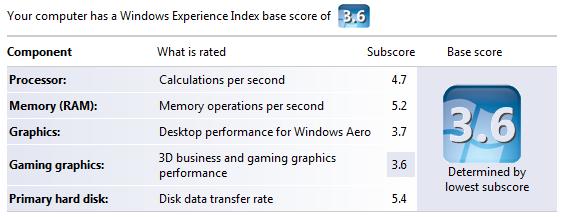
The first thing I needed to sort out was the boot order. Prior to this Vista install, I had Windows XP SP2 installed. Also prior to this install, I had stuck a 250GB IDE drive in the machine and installed Vista there – hence I already had the Windows Vista “new” boot manager interface already installed (on the same drive as Windows XP). So I found myself reading the BCDEdit FAQ. Incidentally, I’ve since removed the IDE drive in favour of a 250GB Western Digital SATA-2 drive.
BCDEdit is a command-line tool, so you’ll need to be a little more careful with it that you would with a Windows application. You’ll also need to run BCDEdit using the Command Prompt and you’ll need to do this whilst running as an Administrator. To do this, just right-click on the Command Prompt icon and choose Run as administrator as shown below.
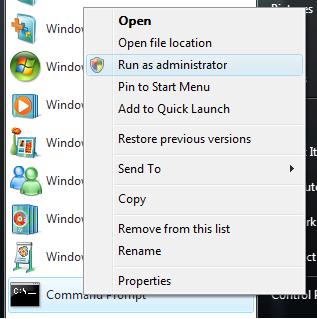
Simply running BCDEdit from the Command Prompt window reveals the three operating systems in the boot order:
[code]
C:\Windows\system32>BCDEDIT
Windows Boot Manager
——————–
identifier {bootmgr}
device partition=D:
description Windows Boot Manager
locale en-US
inherit {globalsettings}
default {current}
displayorder {ntldr}
{current}
{6c55cb61-8829-11db-bcb7-82d3be135651}
toolsdisplayorder {memdiag}
timeout 30
Windows Legacy OS Loader
————————
identifier {ntldr}
device partition=D:
path \ntldr
description Earlier Version of Windows
Windows Boot Loader
——————-
identifier {current}
device partition=C:
path \Windows\system32\winload.exe
description Microsoft Windows Vista
locale en-US
inherit {bootloadersettings}
osdevice partition=C:
systemroot \Windows
resumeobject {de2efb5f-97d0-11db-bdf0-b386e7cc6f53}
nx OptIn
Windows Boot Loader
——————-
identifier {6c55cb61-8829-11db-bcb7-82d3be135651}
device unknown
path \Windows\system32\winload.exe
description Microsoft Windows Vista
locale en-US
inherit {bootloadersettings}
osdevice unknown
systemroot \Windows
resumeobject {6c55cb62-8829-11db-bcb7-82d3be135651}
nx OptIn
[/code]
The entry for Windows Legacy OS Loader is for the existing Windows XP SP2 install, I need to keep that. The entry for Windows Boot Loader with the {current} identifier is the, perhaps obviously, the current Windows Vista install, i.e. the one I’m using – again, I need to keep that! I happen to know that the offending Windows Vista installation is the last one, so we’ll ask BCDEdit to remove it for us. Be sure to remember to include the trailing /f to force the deletion of the entry, as shown below:
[code]
C:\Windows\system32>BCDEDIT /delete {6c55cb62-8829-11db-bcb7-82d3be135651} /f
The operation completed successfully.
[/code]
The next thing I sorted out was the SoundBlaster Live 24 driver. As luck would have it, Creative released new Vista drivers today of all days! So I downloaded those and all was well.
However, I was a little surprised to see this:

I been using a Microsoft Fingerprint Keyboard for the last 12 months, it’s great; it has a very fluid feel about it. It has been on the market for at least a year, I would have thought that Vista drivers would have been part of the install or automatic update that takes place after the installation. Anyway, a little bit of hunting around the said drivers were found here.
That’s all for this post, I’ll write more as I move my line of business applications over to Windows Vista and to Microsoft Office 2007. Fortunately, all my data lives on another SATA drive, so there’s nothing to move there.
I’m just about to publish this post and I notice that a certain [non-Microsoft] vendor’s toolbar isn’t present, so I can’t spell-check this post without a little bit of cut’n’paste. Now, wouldn’t it be nice if I could just right-click the mouse on this Internet Explorer text box and have the recently installed Microsoft Word 2007 spell-check kick in for this blog post? Time for some more updates!
Technorati Tags: Windows Vista, Vista, boot manager, BCDEdit, Creative, SoundBlaster Live 24, Fingerprint, Microsoft, Windows Experience Index